By Marina Stedman: If you find a video from an organisation or person that you like on Youtube, you can subscribe to their Youtube channel and receive a notification when that person or organisation posts new videos.
Subscribing is quite easy when you know how, but Google does make you go through a few steps along the way including having to have a Google Account, Subscribing to a Channel and then Signing up to receive notifications!
That’s why we’ve made a video (and created a set of step-by-step) slides that you can download, that take you through everything you need to do to subscribe to a Youtube channel!
- A YouTube Channel is a person or organisation’s home page on YouTube
- When you subscribe to a YouTube channel, any new published videos from that Channel will show up on the left hand menu in your Subscriptions feed
- Click/Tap on Subscriptions to see your Subscriptions page
- Each YouTube video and Channel page has a red Subscribe button
- You can also be notified via e-mail when a channel you subscribe to publishes new content.
- Go to https://YouTube.com and search for the channel you want to subscribe to (e.g. The Good Exchange) or go directly to: https://www.YouTube.com/thegoodexchange to find our channel.
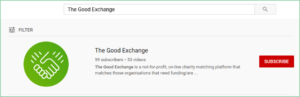
- Click/Tap on the Red Subscribe button
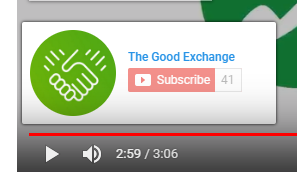
- Sign-up for notifications
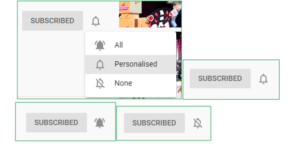
YouTube notifications let you know when new videos have been posted on the channels that you have subscribed to.
After you have subscribed to a Channel, click on the bell to receive notifications for that channel. The default is Personalised notifications:
A customised experience (set by Google) that differs by person. Personalised notifications are sent using signals such as your watch history, how frequently you watch videos from the channel, how popular certain videos are, and how often you open notifications. If you want to see notifications every time a channel publishes a video, click/tap on the grey bell icon.
- Click/tap on the grey crossed out bell icon to turn off notifications on a channel
- Click on the grey filled in bell icon to receive all notifications on a channel
- Click/Tap on the Subscribe button and then on Unsubscribe to Unsubscribe from a Channel completely
- What to do if you’re not sure if you have a Google account
If you have forgotten your User Name/e-mail address or Password or you don’t know if you have one you can recover your account by following the Forgot email link or by clicking/tapping on Forgot e-mail? on the log-in screen and following the steps.
Watch the full video and download the slides here.