Applicants on The Good Exchange can create and download an activity report that displays all transactions (including grants and donations received, contribution to fees, and overall status) on live and successful projects.
Login and access the reporting functionality from:
My Dashboard > Reports > Create Activity Report
This short guide takes you step-by-step through the process of accessing and using the report.