Blog by Helen Carlile – So, you have set up your project or fundraising page on The Good Exchange but now want to share it with your friends and family on WhatsApp. We know that the majority of our users set up their projects using their desktop rather than a mobile device however, when it comes to sharing it out on social media you head for your mobile phone or tablet.
Follow the steps below to get sharing:
- WhatsApp must first be installed on your mobile device (can be downloaded from the App store or Google Play)
- On your desktop go to https://www.whatsapp.com/download/ to generate a QR code
- Scan the onscreen QR code from your mobile device>WhatsApp>Settings
- This will open your personal WhatsApp account on your Desktop https://web.whatsapp.com/
- Copy the URL of your project or fundraiser page and paste into your WhatsApp (Make sure you are logged out of The Good Exchange before copying the link). E.g. https://app.thegoodexchange.com/project/Ref.no./applicant/project-title
- Add a comment or photo if desired, share with your friends and family and watch the donations roll in!